

Zotero is a free easy-to-use tool that helps you collect, organize, cite, and share research articles. Zotero is available for Windows, Mac, and Linux.
Zotero 7, the new upgraded version of Zotero, was released. It introduces an array of new features, including a completely new way of working with PDFs and notes. Read more about Zotero 7 here.
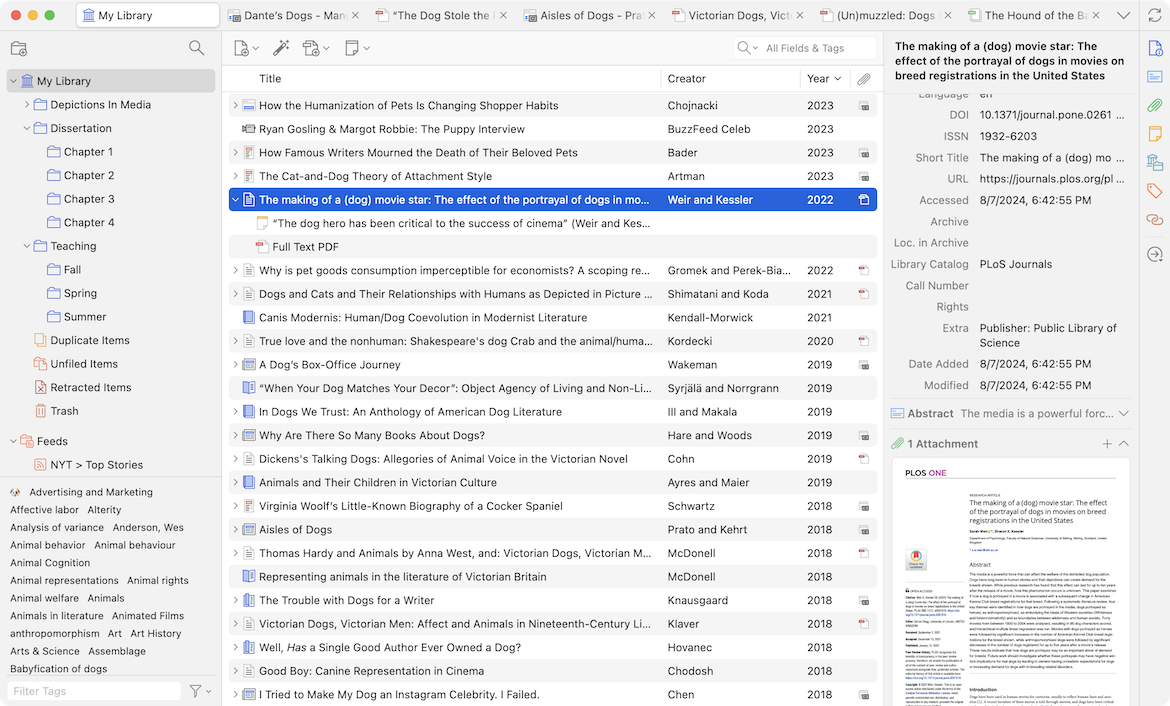
We recommend that you install Zotero on your own device. Follow the steps below.
|
See also this screencast for installation advice/instructions.
IMPORTANT: Always cross-check reference lists and in-text citations for accuracy and consistency. No one reference management application is 100% reliable! You can cross-check against the correct citation notation via our Cite Them Right online referencing tool [click here]. Alternatively, refer to the Cite them right: the essential referencing guide [click here].